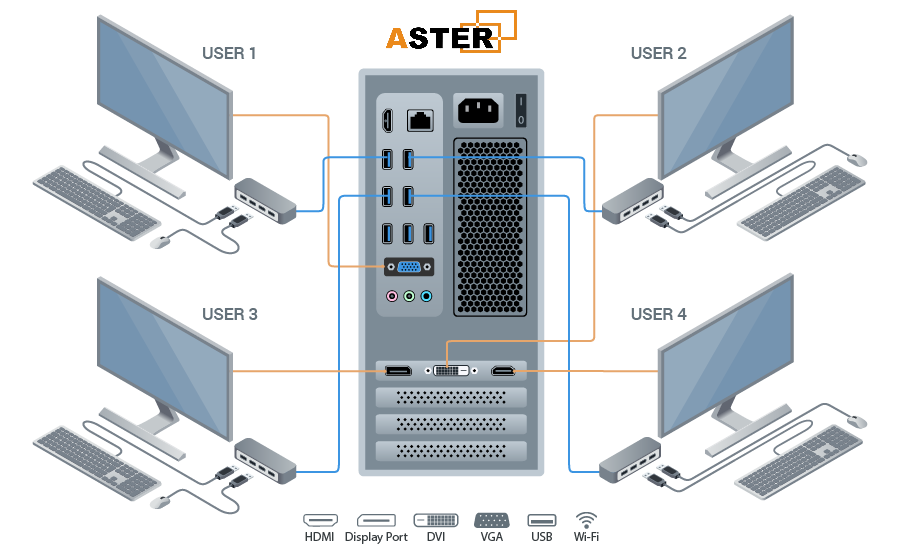The world of multitasking is ever-evolving, and technology continuously finds new ways to make our lives more efficient. One such advancement is the Aster Windows Console, a tool that enables multiple users to work independently on a single PC. If you’ve ever wondered how to maximize your computer’s potential, Aster may be the perfect solution for you.
In this article, we’ll dive into what Aster Windows Console is, how it works, its features, and its benefits. Let’s get started!
What is Aster Windows Console?
The Aster Windows Console is a software-based tool designed to allow multiple users to share a single Windows-based computer. By turning one PC into multiple workstations, it offers an efficient, cost-effective way for families, businesses, and organizations to increase productivity without investing in additional computers.
Unlike traditional solutions, Aster doesn’t require virtual machines or terminal servers. It creates independent workstations by connecting additional monitors, keyboards, and mice to one system.
How Does Aster Windows Console Work?
Aster works by splitting your computer’s hardware resources. Here’s a simple breakdown:
- Software Installation: You install the Aster software on your Windows PC.
- Connecting Devices: Each user connects their own peripherals—monitors, keyboards, and mice.
- Configuration: The Aster interface allows you to configure and assign these devices to separate workstations.
- Independent Workstations: Each user can now operate independently on the same machine, running their own applications and performing tasks without interference.
Key Features of Aster Windows Console
1. Multi-User Capability
Aster supports multiple users working simultaneously. Depending on your PC’s hardware specifications, you can create up to 12 independent workstations.
2. Seamless Integration
The software integrates smoothly with Windows operating systems, supporting versions like Windows 10 and Windows 11.
3. Resource Optimization
Instead of underutilizing your PC’s power, Aster ensures optimal usage by distributing resources among users effectively.
4. Easy Setup
You don’t need to be a tech wizard to set up Aster. Its user-friendly interface makes installation and configuration straightforward.
5. Cost-Effective Solution
Why buy multiple PCs when one can do the job? Aster minimizes hardware costs, making it a budget-friendly alternative.
Who Can Benefit from Aster Windows Console?
1. Families
Aster is perfect for households with multiple users who need access to the same computer. Parents can work while kids enjoy games or complete homework—all at the same time.
2. Small Businesses
For startups and small businesses, Aster reduces the need for additional hardware, saving costs while maintaining efficiency.
3. Educational Institutions
Schools and colleges can benefit greatly from Aster. It allows students to work simultaneously in computer labs, maximizing resources.
4. Internet Cafés
Aster is ideal for gaming zones and internet cafés where multiple users require individual systems for browsing or gaming.
Advantages of Using Aster Windows Console
1. Saves Money
With Aster, there’s no need to buy separate computers. One PC serves multiple users, drastically cutting down on expenses.
2. Saves Space
Eliminate the clutter of multiple desktops. With Aster, all you need is a single PC and additional peripherals.
3. Reduces Energy Consumption
Operating multiple PCs consumes more electricity. Aster helps you save on energy bills by consolidating users onto one machine.
4. Easy Maintenance
Managing one PC is far easier than maintaining several. Software updates, antivirus scans, and hardware upgrades become simpler.
5. Improves Collaboration
Whether it’s for business or personal use, Aster facilitates collaboration by keeping all users connected to the same system.
Limitations of Aster Windows Console
While Aster offers numerous benefits, there are some drawbacks:
- Hardware Limitations: The performance of Aster largely depends on your PC’s specifications. High-end hardware is necessary for smooth operation with multiple users.
- Software Compatibility: Not all software supports multi-user functionality.
- Initial Setup Cost: Although Aster reduces long-term expenses, the cost of additional monitors, keyboards, and mice can add up initially.
How to Install Aster Windows Console
Step 1: Download the Software
Visit the official Aster website and download the installer compatible with your Windows version.
Step 2: Install and Configure
Follow the installation wizard. Once installed, use the interface to assign devices to individual workstations.
Step 3: Connect Peripherals
Attach the required monitors, keyboards, and mice to your PC.
Step 4: Test the Setup
Run a test to ensure each user can work independently without interference.
Is Aster Windows Console Right for You?
Aster is ideal if you’re looking to maximize efficiency, reduce costs, and optimize resource usage. However, it’s essential to ensure your hardware meets the demands of multiple users before diving in.
Conclusion
The Aster Windows Console is a game-changer in the world of multitasking. By allowing multiple users to operate on a single PC, it offers a cost-effective, space-saving, and energy-efficient solution for families, businesses, and organizations. With its user-friendly setup and robust features, Aster is paving the way for smarter computing.
If you’re ready to transform your PC into a multitasking powerhouse, Aster is the tool to explore!
FAQs
1. Can I use Aster Windows Console on any PC?
Yes, but your PC must meet the hardware requirements for optimal performance.
2. How many workstations can I create with Aster?
Aster supports up to 12 workstations, depending on your system’s capacity.
3. Is Aster compatible with all versions of Windows?
Aster works with most modern Windows versions, including Windows 10 and 11.
4. Do I need a license for Aster Windows Console?
Yes, Aster requires a paid license for full functionality.
5. Can I use Aster for gaming?
Absolutely! Aster supports gaming, making it ideal for multiplayer setups on a single PC.