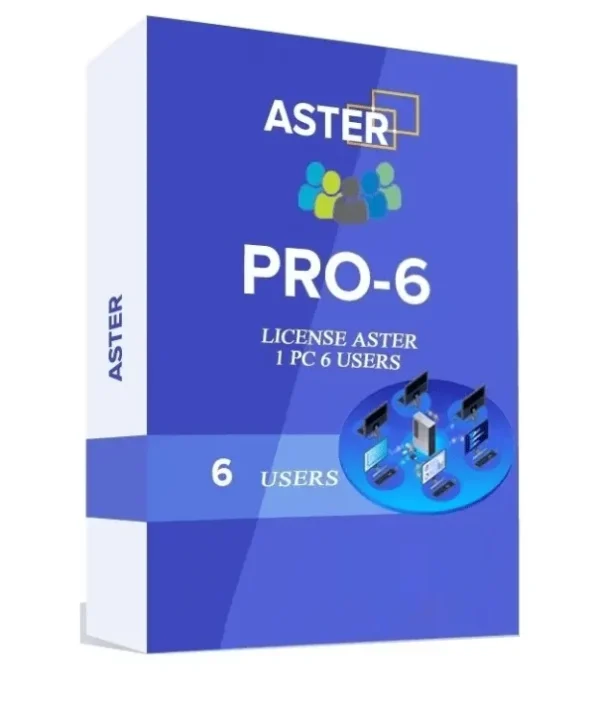GET FREE TWO WEEKS TRIAL
Annual 1 Year
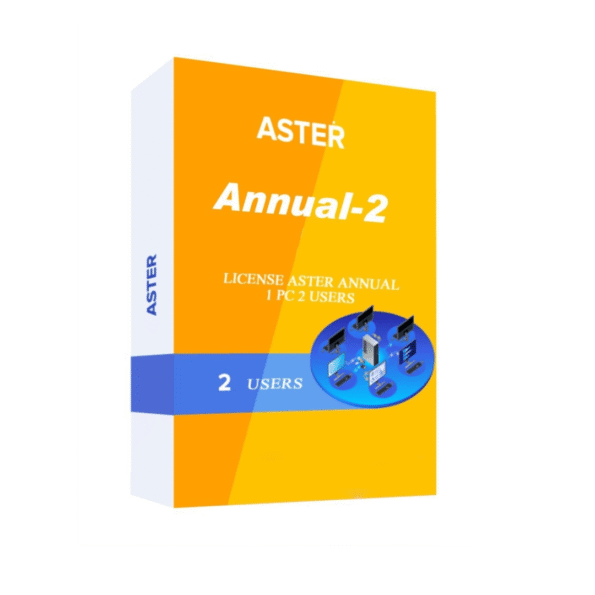
Aster Annual 2 (2 Workplaces, Ms Windows 7/8/10/11/server 2016/server 2019, Annual Subscription)
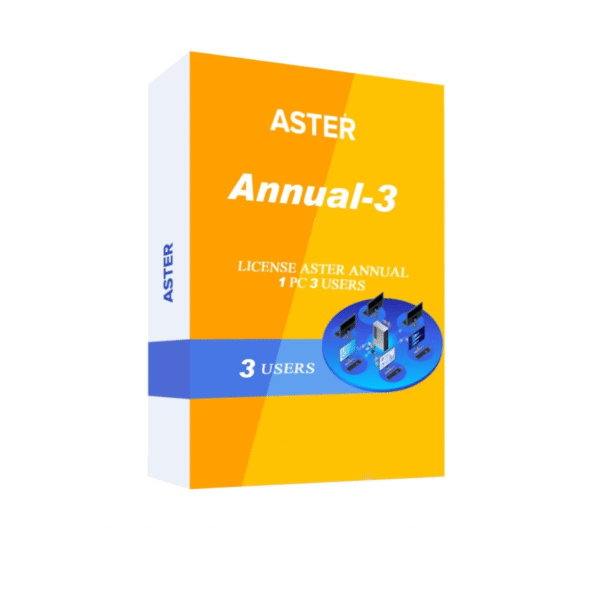
Aster Annual 3 (3 Workplaces, Ms Windows 7/8/10/11/server 2016/server 2019/server 2022, Annual Subscription)
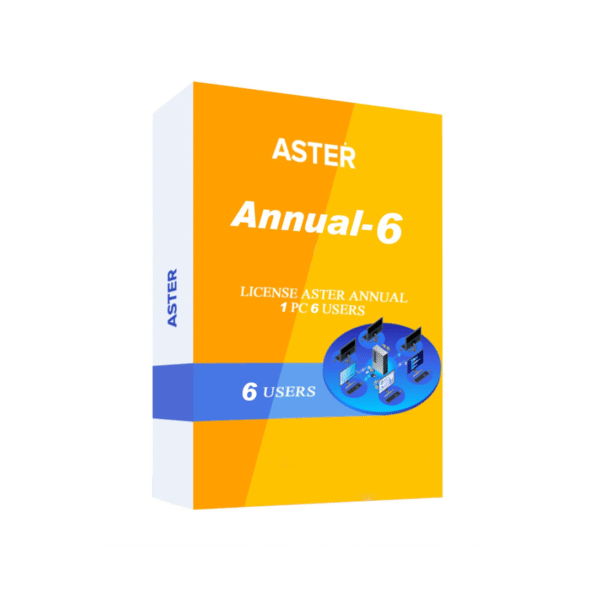
Aster Annual 6 (6 Workplaces, Ms Windows 7/8/10/11/server 2016/server 2019/server 2022, Annual Subscription)

Aster Pro-12 Academic (12 Workplaces, Ms Windows 7/8/10/11/server 2019/server 2022, Lifetime License)
Lifetime Pro

ASTER PRO-USB (12 workplaces with USB key, MS Windows 7/8/10/11/Server 2016/Server 2019, lifetime license)
Aster Software Free Download Free Trial 14 Days
(Please note (Windows 11 24h2) that for ASTER to function correctly, the Secure Boot option in BIOS must be disabled. On this matter to help them restore ASTER’s functionality.)
We are an offshore Incorporation managed by a group of American, India & Egyptian investors, headed by Mr. Jaydip Vaghasiya the CEO.Our main goal is worldwide sales of multiseat software ASTER – We are an official ASTER distributor in the India.Our mission is to provide resource-saving technology, which makes shared use of computers possible. Sharing PC resources can help reduce the cost of IT infrastructure, save the environment and decrease the world’s digital divide.
Aster Multi Users Windows Software

Aster Home Software Lifetime
ASTER Home (2 Users) Annual Payment License, With the possibility of transfer to other equipment during the validity of the License, But with Limitation of increase to more workstations or Add Additional Screens.

Aster Pro 2 Software Lifetime
ASTER Pro 2 License, Initial Base for 2 ASTER displays, provides the possibility of expanding the maximum capacity to 12 displays by purchasing additional ASTER licenses for each workstation.

ASTER PRO 3 Software Lifetime
ASTER Pro 3 License, Initial Base for 3 ASTER displays, provides the possibility of expanding the maximum capacity to 12 displays by purchasing additional ASTER licenses for each workstation.

ASTER PRO 6 Software Lifetime
ASTER Pro 6 License, Initial Base for 6 ASTER displays, provides the possibility of expanding the maximum capacity to 12 displays by purchasing additional ASTER licenses for each workstation.

ASTER v.2.52.2 is Released
- fixes bug with false positives of antivirus;
ASTER ver. 2.52.2 does not work with Windows 7. In this case, download version 2.31
ASTER v.2.60.4 is Released
- fixed the “This network connection does not exist” error on manual login attempt;
ASTER ver. 2.60.4 does not work with Windows 7. In this case, download version 2.31


Connect an Additional Monitor or Tv to Your Computer
Monitors can be connected to a computer via HDMI, DisplayPort, DVI, VGA, USB, WI FI.
Note: ASTER does not work with a video splitter or a virtual machine
Connect an Additional Keyboard and Mouse
If necessary, you can connect a microphone, headphones or headset, speakers, web-camera and gaming devices at each workplace.
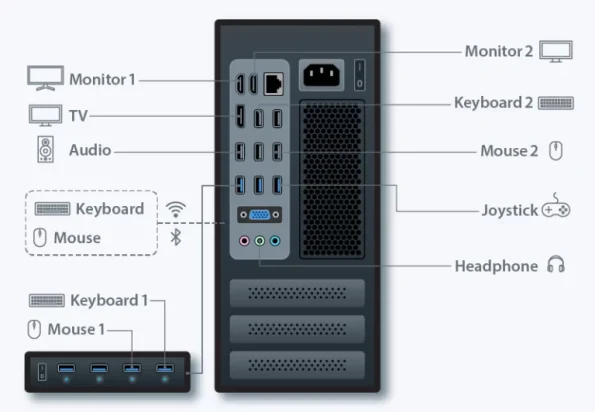
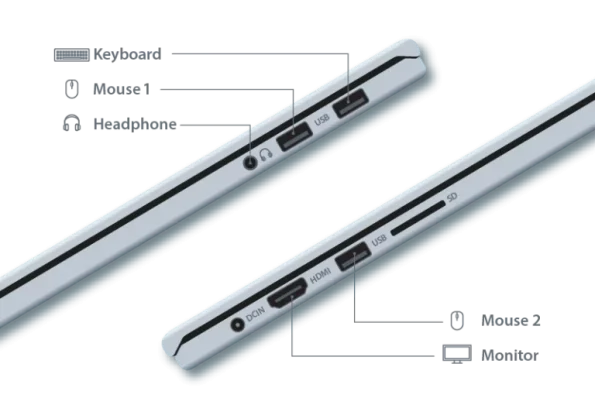
Step Three
After installing and starting the program , each monitor will display its own desktop and users will be able to independently work with a shared computer and use shared applications.
IBIK Software ASTER Software Work
ASTER is a program (and only a program!) which allows to create a few workplaces on base of a single PC.
ASTER is a multiseat software for Windows XP/7/8/10/11. ASTER does not use any thin clients and terminal stations, i.e. ASTER is analog of such multiseat programs, as MS MultiPoint, SoftXpand, Betwin, Userful, etc. ASTER is being successfully used not only for equipping of computer classes, libraries, offices and Internet cafes, but even for games and video!

Why Choose IBIK Software?
Money-saving
With our software you can save money on additional computers
LOW NOISE LEVEL
Multiseat systems reduce noise levels by eliminating additional system units
SPACE-SAVING
You can create an additional workplace even in a small room
Electricity Saving
Using ASTER you can reduce your electricity bill up to 4 times
Zero Network Load
Data exchange between workplaces does not increase network traffic
ECO-Friendly
We will help you save nature

If Testing Aster During the Trial Period Was Successful
COUPON CODE
ASTER10%
ASTER Annual-2
Annual License
ASTER Pro-2
Annual License
ASTER Annual-3
Annual License
ASTER Pro-3
Annual License
ASTER Annual-6
Annual License
ASTER Pro-6
Annual License
ASTER PRO-12 Academic
Annual License
ASTER PRO-USB 12
Annual License
Aster Software | Aster Multiple User Software For Windows 11/10/8/7
In an era where computing power and efficiency are paramount, Aster Software has emerged as a groundbreaking solution in the realm of multi-user computing. Designed to transform a single computer into a multi-user system, Aster Software provides an innovative approach to optimize hardware usage and reduce costs. This article delves into the various facets of Aster Software, including its features, applications, and benefits, with a particular focus on Aster Pro-2, its compatibility with different versions of Windows, and how it compares to other multiseat solutions like Betwin Multiseat.
What is Aster Software?
Aster Software, developed by ibik software, is a multiseat software solution that enables multiple users to simultaneously work on a single computer by connecting multiple sets of monitors, keyboards, and mice. Each user can have their own independent desktop environment, making it appear as though they are using separate computers. This setup is highly beneficial in various environments such as offices, educational institutions, and gaming centers.
Key Features of Aster Software
- Ease of Use: Aster Software is designed to be user-friendly, with a straightforward installation process and an intuitive interface.
- Cost-Effective: By allowing multiple users to share a single PC, Aster Software reduces the need for additional hardware, thereby cutting costs.
- Compatibility: Aster Software is compatible with a wide range of Windows operating systems, including Windows 10 and Windows 11.
- Scalability: The software can support multiple users, depending on the hardware capabilities of the host computer.
- Performance: Aster Software ensures that each user experiences minimal lag and high performance, suitable for both regular office work and more demanding applications like gaming.
Aster Pro-2: The Advanced Multiseat Solution
Aster Pro-2 is one of the flagship products in the Aster Software lineup, offering enhanced features and capabilities for users looking for a robust multiseat solution.
Features of Aster Pro-2
- Enhanced User Experience: Aster Pro-2 provides an optimized user experience with improved performance and stability.
- Support for Multiple Monitors: The software supports the connection of multiple monitors, keyboards, and mice, allowing each user to have their own dedicated setup.
- Compatibility with Modern Hardware: Aster Pro-2 is designed to work seamlessly with modern CPUs and GPUs, ensuring smooth operation even with resource-intensive applications.
- Security: Enhanced security features protect each user’s data and ensure that their activities are isolated from each other.
Applications of Aster Pro-2
- Educational Institutions: Aster Pro-2 is ideal for schools and universities, where it can be used to set up computer labs without the need for multiple PCs.
- Offices: Businesses can use Aster Pro-2 to create a collaborative workspace where multiple employees can work on a single machine, saving on hardware costs.
- Gaming Centers: With its support for high-performance gaming, Aster Pro-2 is perfect for gaming cafes and centers where multiple gamers can play on a single, powerful PC.
Aster Software and Windows Compatibility
Aster Software’s versatility is evident in its compatibility with various versions of the Windows operating system. Whether you are using Windows 10 or the latest Windows 11, Aster Software ensures a seamless multiseat experience.
Aster Windows 10
Aster Software, including Aster Pro and Aster Pro-2, is fully compatible with Windows 10. Users can easily set up multiple workstations on a single Windows 10 PC, making it an ideal solution for both home and professional use.
Aster Windows 11
With the release of Windows 11, Aster Software has been updated to ensure compatibility with the new operating system. Aster Pro-2 on Windows 11 provides users with the latest features and enhancements, ensuring a smooth and efficient multiseat experience.
Multiseat Windows 11
Aster’s support for Windows 11 includes the ability to set up multiple user workstations on a single machine, taking full advantage of Windows 11’s new features and performance improvements.
Comparing Aster Software to Other Multiseat Solutions
While Aster Software stands out for its features and ease of use, it is essential to compare it with other multiseat solutions available in the market, such as Betwin Multiseat.
Betwin Multiseat vs. Aster Software
- Ease of Use: Aster Software is generally considered more user-friendly, with a simpler installation process and more intuitive interface compared to Betwin Multiseat.
- Performance: Both Aster and Betwin offer robust performance, but Aster Pro-2’s support for modern hardware gives it an edge in handling more demanding applications.
- Cost: Aster Software is competitively priced, offering significant value for its features. Betwin Multiseat may have different pricing models, but Aster’s comprehensive feature set often justifies its cost.
- Support and Updates: Aster Software receives regular updates and has a responsive support team, ensuring users have access to the latest features and assistance when needed.
Aster Software in Different Use Cases
Educational Sector
In schools and universities, Aster Software can be used to set up cost-effective computer labs. With Aster Pro-2, multiple students can access their own desktops on a single machine, facilitating collaborative learning and resource sharing.
Corporate Offices
Businesses can significantly reduce their IT costs by deploying Aster Software. Multiple employees can work on a single PC, leading to savings on hardware and maintenance costs. Additionally, Aster Pro-2’s enhanced security features ensure that each user’s data remains private and secure.
Gaming Centers
Aster Software is also popular in gaming centers, where it allows multiple gamers to play on a single, powerful PC. This setup not only saves space but also reduces the costs associated with setting up multiple gaming rigs.
Home Use
For families, Aster Software provides a way to share a single computer among multiple users. Each family member can have their own desktop environment, making it easier to manage personal files and settings.
Aster Software Pricing and Licensing
Aster Multiseat Price
The cost of Aster Software varies depending on the version and the number of users it supports. Aster Pro-2, with its advanced features, is priced competitively to offer value for money. Discounts may be available for educational institutions and bulk purchases.
Aster License
To use Aster Software, users need to purchase a license. The licensing process is straightforward, and users can easily activate their software using the provided activation ID.
Free Alternatives to Aster Software
While Aster Software offers a comprehensive and reliable multiseat solution, some users may look for free alternatives. However, it is important to note that free multiseat software often lacks the features, performance, and support provided by Aster Software. For those looking for a robust and professional solution, Aster Pro-2 remains a top choice.
Conclusion
Aster Software has revolutionized the way multiple users can share a single PC, offering a cost-effective, efficient, and user-friendly multiseat solution. Whether in educational institutions, corporate offices, gaming centers, or homes, Aster Software, particularly Aster Pro-2, provides a reliable and high-performance option for multi-user computing. With its compatibility across various Windows versions and its comprehensive feature set, Aster Software stands out as a leading choice in the multiseat software market.
Aster Software FAQ
You can connect 6 plus 6 that is 12 workstations to One PC.
INTEL CORE I9-11700K MSI MOTHER BOARD Z590 ACE GSKILL TRIDENTZ 3200MHZ 32X2 64GBRAM GRAPHIC CARD 2GB 3PCS 12-DISPLAY POWER SUPPLY 850W DISPLAY, KEYBOARD, MOUSE & USB Hubs & HDMI Cable for Monitors.
You have to follow the 3 minute video in how it works and you will be able to install the software by yourself.
Once you bought the license you dont need to buy every year. The License is valid for lifetime.
You don’t need to buy a new license, you can port the same license which you have bought to a new PC. We care about your investment and we want you to use it for a lifetime.
You can use it on Windows 7,8,10 & 11 and Windows Server 2016 & 2019
Yes you can, all you needs is an Monitor, Keyboard, Mouse and a USB connector to make it work along with the license.
Yes you can, you can connect 4 to 6persons on a Laptop. All you need is an Monitor, Keyboard, Mouse and a USB connector & a HDMI cable for monitor to make it work along with the license.
Yes, there is a support maintenance of 20% yearly, for future upgrades and email and chat support. For first year support is included in the cost.